Hey! I guess you are looking for Python application in data science, Right! In fact, Python for data analysis is a trendy question these days. Let me explain it with my real life example-
I have experienced an amazing experience! That may also enforce you to learn coding with python. I have started programming for Analytics in java before 4 years. Even at that time, Python was in trend. Still, Most of the developers including me were doing a data analysis project in java just because of inertia. They do not want to come out of their comfort zone. Some of them were using java because they were not too sure about python capabilities.
Specially the question was – python for Data Science ?. Suddenly in a few days, some strong community started supporting python. They Develop so many libraries in python for data science. They made a true option to learn python for data analysis. It all was too sudden, In fact like thunder in the analytic industry.
I also decided to break my comfort zone with java. I started leaning python. Believe me, I just took 5 days to learn programming basics in python. While learning, I felt the requirement for an informative short tutorial on python. Specially, it should cover almost the basics of python for data analysis at a single place in short. If you also experiencing that, This article is completely for you.
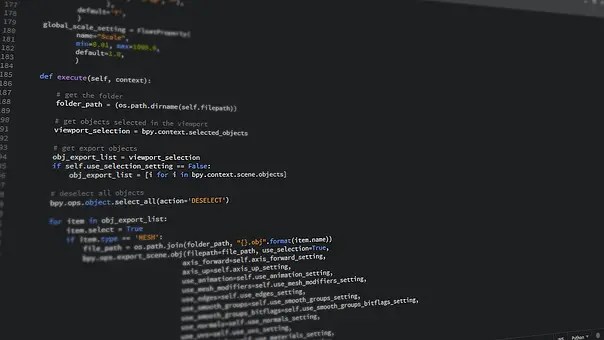
Topic to be discussed in this article
1. Why Python for Data Analysis?
2. How to install Python?
3. Python libraries for data analysis.
1. Why Python for Data Analysis?
Python is developer friendly . Python is an open source. Very big intellectual communities are supporting python. There are so many stable releases in the market for Python. There are so many web developers who are already working python. All these rank python up in the air . I mean in the list of other alternatives.
Just because of strong community support there are so many API available In Python. Now developers need not to write so much code Explicitly for the same task. The community also support in documentation part of API.
2. How to install Python? –
Once you understand why Python for data science. The next step is to install it on your local machine. You may download python from here. This will give you the installer of “Anacondo ” . It contains all libraries and packages for data science in python. You need not take the extra workload of the installation of every required module separately. Now you need any IDE for playing your first python code. There are so may external IDE where you can set Anaconda as default python interpreter. Apart from it, Spyder comes as default IDE with Anaconda python package. Once you installed Anaconda with python, You can run spyder from the command prompt in windows or make the shortcut of spyder on desktop. This is a graphical IDE for python.
The above things will install python with the other packages also like NumPy, scipy, and other things that are required by the data scientist. There is a step by step Python installation guide that makes it easy for you to install python.
Other external IDE for Python –
There are so many IDEs are available in the market. With special reference to Data Science , I will recommend these IDEs.
Best Python Ides for data science will give you vast details for all the above IDEs.
3. Python libraries for data analysis-
We choose python for data analysis just because of its community support. Python is a Library enrich. These libraries will make for life easier specially in the analytics world. I am going to list a few important libraries of python –
1. NumPy– Developer can use NumPy for Scientific Calculation . Especially it is very effective for Data Scientist who deals with the numeric problem in day to day life. One of the best things about it is its documentation. Even So many Blog and community has externally documented its Application with example.
2.SciPy- This is just the extension of NumPy. Few Algorithmic modules are also there as an extension. These algorithms are highly optimized. You can directly import and run your code with SciPy.
3. Pandas– This python library gives the power of data structure to manipulate complex operation in Data analytics. Suppose you want to develop Text classifier based on Machine Learning . You need a MATRIX called Featured Matrix . This Matrix contains 10000 Columns and 100000 rows. Now you need to have a data structure that can store and easily Manipulate the element data. In that case, Panda Python will be one of the best solutions for you.
4.Matplotlib– Most of the Data Scientist love this Library . They use Matplotlib in numeric plotting of data. There are also other libraries you can use. You can find more in the Best Data Visualization Tools.
5. NLTK- After the Apple Siri, Google voice search, It is very much difficult to distinguish NLP (Natural Language Processing ) Developer from a Magician. NLP helps us communicating with computers in human language. As you know every great feature comes after great effort in back end . Same here with NLP. NLP is based on Unstructured data . Unstructured data is something that does not follow a certain pattern. So it becomes very challenging to extract sense out of human language automatically by computers .
Why NLP is challenging?
Different human write same situation in different way .He or she may use different set of keywords to define the same situation .If you want to extract the information out of that , You need a common base . There are certain tools and related algorithms using that we can make a common ground for example there are two strings . First String is “This the best place to eat” and second is “Foe eating it is best place “. Both are the same in meaning but different for computers. This is the challenge of NLP.
Here we need tools and libraries for the common task which every data scientist or NLP engineer has to do for providing the common ground to different text. Oh My God! We have NLTK in python . This helps a lot in tasks like tokenization, parsing, lemmatization, etc. You can directly call the respective functionality and you can also modify that according to your use.
Hey, I can not see your faces but I can guess your thoughts. You are looking excited about knowing more python, Right ?. Python is not only useful in data science but in almost every area of Programmings like gaming, web designing, web application development, and multimedia software. Please subscribe us for more articles on Python for Data analysis.

Join our list
Subscribe to our mailing list and get interesting stuff and updates to your email inbox.







Leave a Reply